- You receive an e-mail from Tandarts Roetink with the invitation to make an appointment.

- The link “maak afspraak”(Make an appointment) in this e-mail will take you to our internet calendar. If the invitation applies to several family members, a choice can be made here for which members of the family an appointment will be made.
- After this you will be given a choice of a number of days and times when the appointment can be made in your agenda.
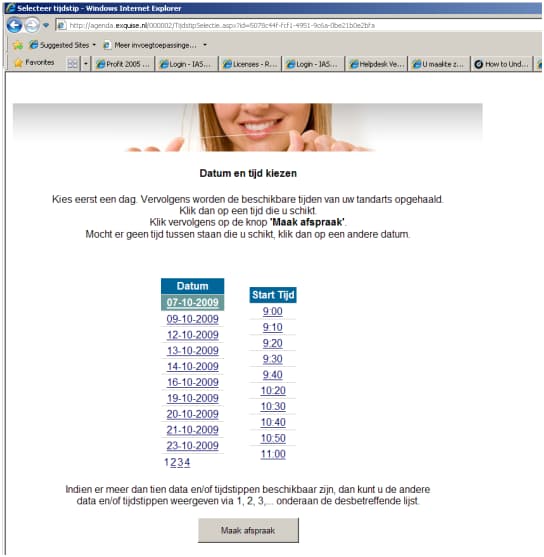
As soon as you click on the “maak afspraak” (make an appointment) button, the appointment is scheduled.
- You will then see a confirmation of the appointment. If you or another family member click on the link in the e-mail again, this screen will be displayed again. It is not possible to change an appointment made and/or to make a new appointment for this family member.
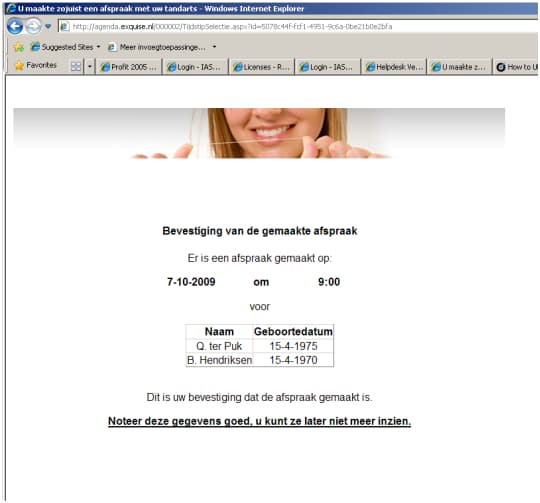
Questions:
If you have any questions, you can always contact the practice.
For opening hours: Business hours
Phone: 020 – 6419405
Email: tandarts@roetink.nl
Safety:
- Your patient data remains in the practice. There is therefore no copy of this data in another internet location.
- After clicking on the link in the e-mail you will get a connection to your dentist’s server. This server is located in a secure data center.
